27 Best Team Building Activities For Workplaces in 2025
27 team building activities for work to improve teamwork, morale, and engagement with indoor, outdoor, and virtual options
Compare the 5 best free employee recognition tools in 2025 with features, strengths, and limitations.
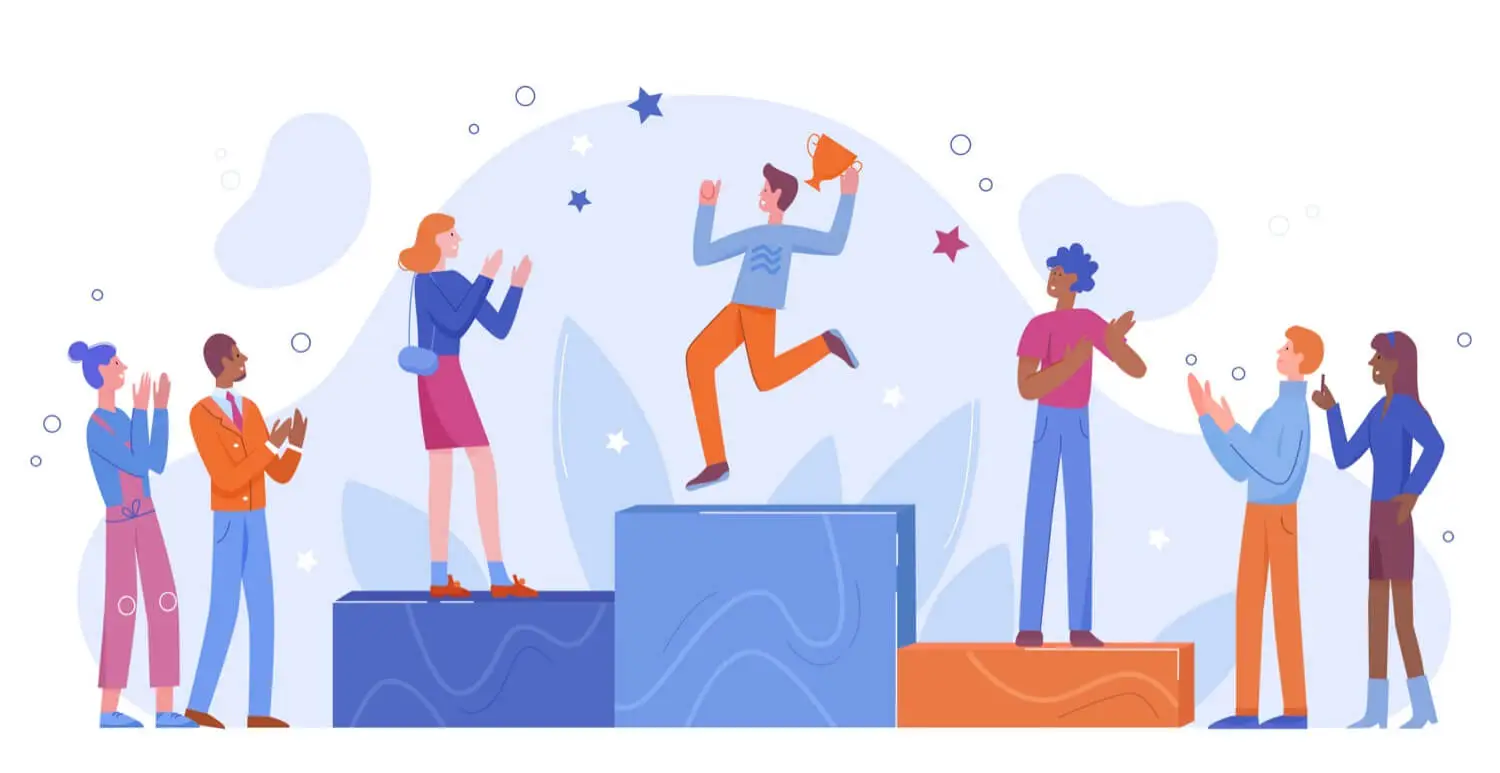
You don’t need a huge budget to start employee recognition, you just need the right tools.
If you’ve ever wanted to launch an employee recognition program but got stuck waiting for budget approval, you’re not alone. Many HR teams have recognition on their wish list for months before anything moves.
But you can start building a recognition culture for free with the free employee recognition software. You can experiment, learn fast, and see what actually drives engagement with the free employee recognition software.
If you want to start rewarding employees immediately, Assembly now offers a free employee gifting plan, so you can send global gift cards and perks before investing in a full recognition platform.
In this guide, we’ll break down the best free recognition software in 2025, so you can pick the one that fits your team, your budget, and your long-term culture goals.
Free employee recognition platforms offer the basic features you need to test the impact before making a financial commitment. With free plans, you can:
1. Prove value before investing: Free tools let you test employee recognition in real time, track usage, and collect employee feedback. Instead of asking to fund a recognition program in theory, you can show adoption data and impact on employee morale.
2. Build habits quickly: Features like peer-to-peer shout outs, birthdays, and anniversaries create regular moments of appreciation. These small wins make recognition a visible, everyday habit without any upfront cost.
3. Engage employees in the flow of work: The best free tools integrate into Slack, Microsoft Teams, or mobile apps, so employees can recognize one another without switching systems. Recognition becomes part of everyday workflows naturally, visible, and continuous.
4. Scale when ready: Most free tiers are designed as a starting point. Once you see momentum upgrading becomes an easy next step. The best employee recognition software lets you grow without disruption, unlocking advanced analytics, global reward options, and admin controls while keeping the recognition habits you’ve already built.
Most free plans only cover the basics and it’s rare to find all the required features you actually need in one tool. Here’s what you can generally expect across free plans:
Assembly’s free employee gifting plan stands out. You can start sending digital gift cards and perks globally. It’s a great way to reward employees right away while testing what works for your team.
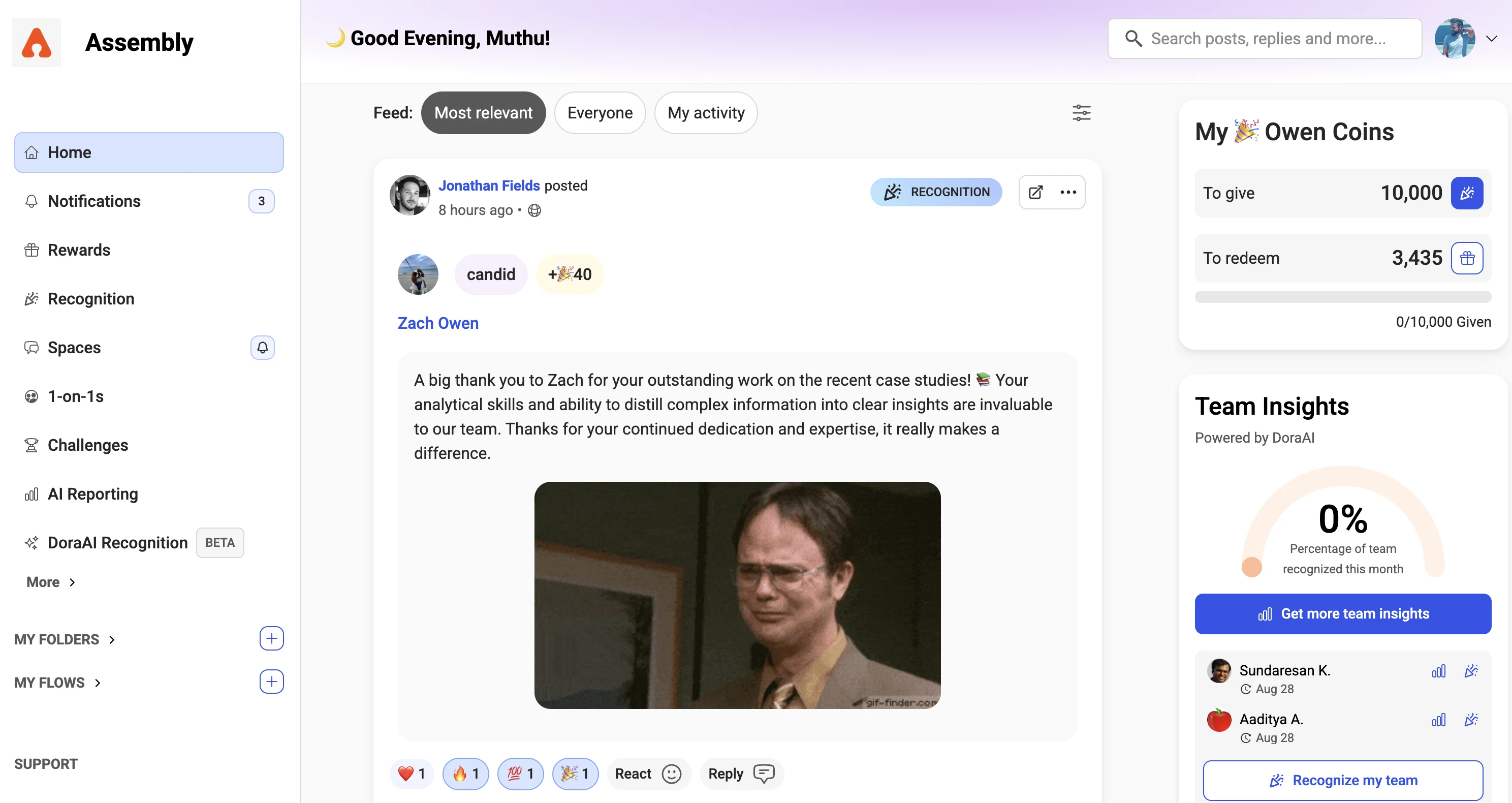
You can begin rewarding employees for free with Assembly and seamlessly grow into a full recognition and engagement platform as your company scales.
You can send digital gift cards and perks to your team instantly with Assembly’s free employee gifting plan.You can start rewarding employees, test engagement, and build a recognition habit that sticks.
Assembly is built for HR leaders who want to make recognition simple, measurable, and part of everyday work. You can send peer recognition, automate birthdays and work anniversaries, run company-wide challenges, and even launch engagement surveys without juggling multiple tools.
For employees, recognition happens in Slack, Microsoft Teams, or the web app where they actually work. You can create custom perks, branded swag, or team experiences that truly connect with your people.
Rated 4.9/5 on G2 by more than 2,600 customers, Assembly is the top rated employee recognition tool.
Coming Soon: Free Recognition Plan
In the upcoming months, Assembly will launch a free recognition plan, allowing you to send recognition, celebrate birthdays and work anniversaries with the free plan.
You can start with rewards now, and easily transition into recognition when it launches.
Full Features of Assembly
Best For: Teams who want to start rewarding employees for free, prove impact fast, and scale into a full recognition and engagement platform without the complexity.
Start free with Assembly’s Employee Gifting plan and begin rewarding your team today.
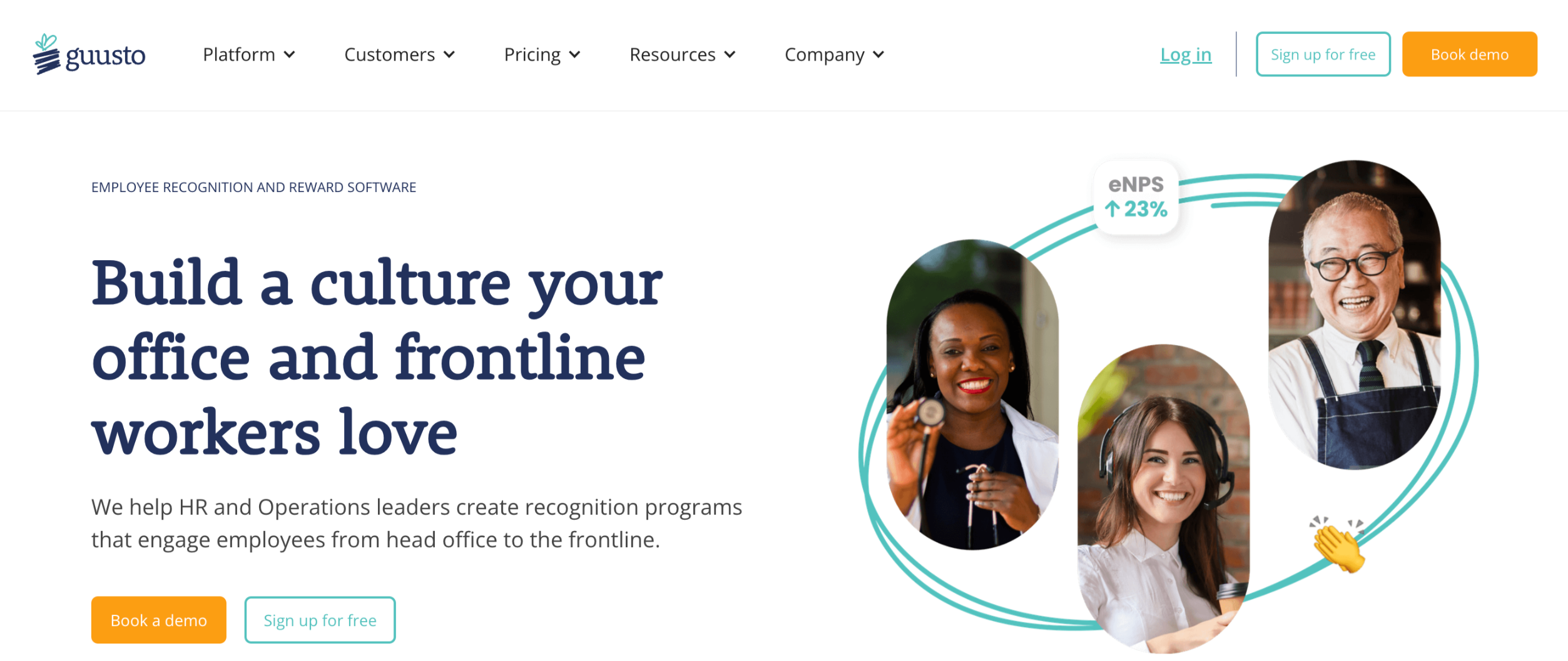
Guusto takes a different approach being less about social shoutouts and more about gifting. Instead of charging a flat subscription fee, Guusto only charges when rewards are redeemed.
That makes Guusto one of the most budget-friendly options for HR leaders who want to roll out recognition without worrying about unused credits or wasted spend.
What You get in the Free Plan
With the free tier, you can:
Guusto Strengths
Guusto Limitations
Guusto Pricing
Best For
HR teams that need a simple, budget-conscious way to send gift cards without managing a complex recognition platform. Ideal for startups or small companies testing out employee rewards for the first time.
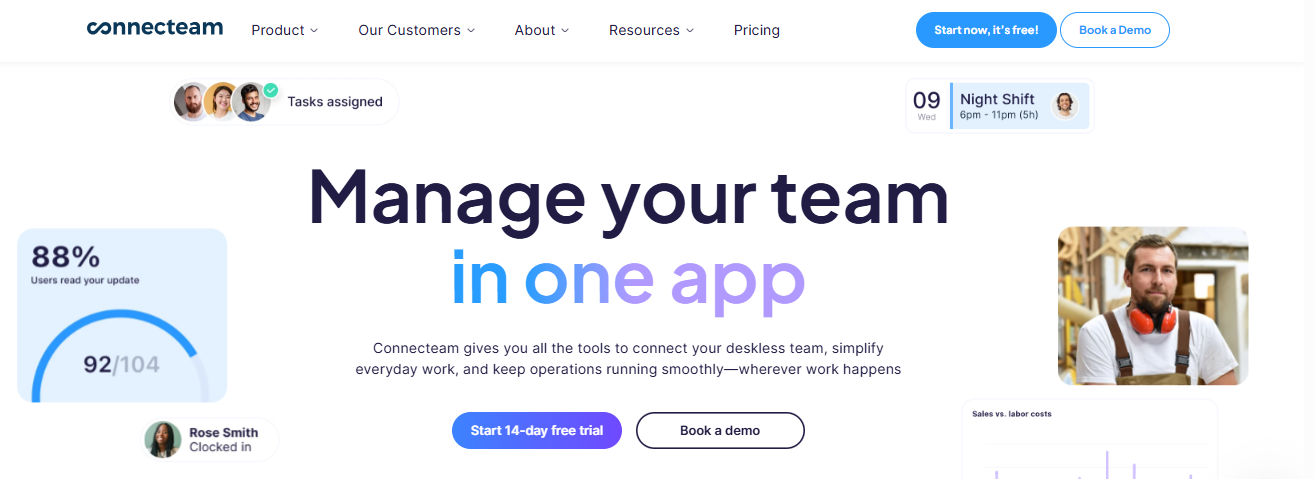
Connecteam isn’t primarily a recognition platform. It's an all-in-one workforce management tool designed for frontline and deskless employees. But its free plan includes recognition features like badges and shoutouts, which can be valuable for teams already using Connecteam for scheduling, time tracking, or communication.
What You Get in the Free Plan
Connecteam’s free tier covers up to 10 users and includes:
Connecteam Strengths
Connecteam Limitations
Connecteam Pricing
Best For
Small companies or frontline teams already using Connecteam for workforce management who want to add lightweight recognition without adopting a separate tool.
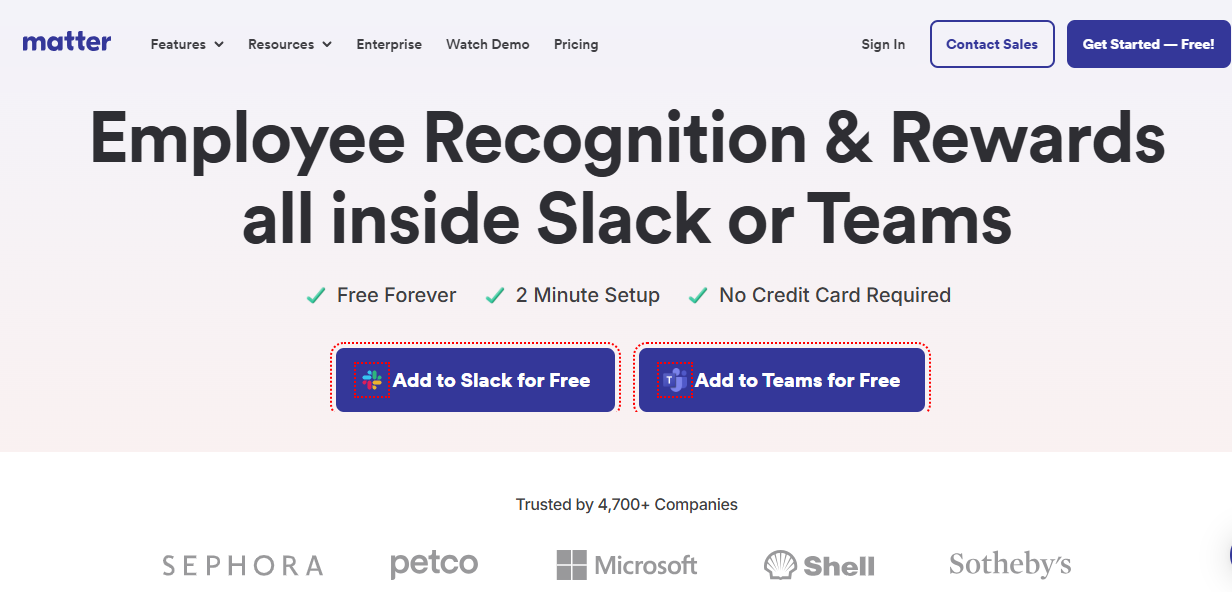
Matter is an employee recognition app built to work directly within Slack and Microsoft Teams, making it simple for distributed and hybrid teams to send recognition without leaving their daily tools.
Matter keeps the focus on peer-to-peer appreciation through recognition, badges, and feedback.
What You Get in the Free Plan
Matter Strengths
Matter Limitations
Matter Pricing
Best For
Distributed or hybrid teams looking for a lightweight recognition tool for day-to-day recognition without rewards or complex setup.
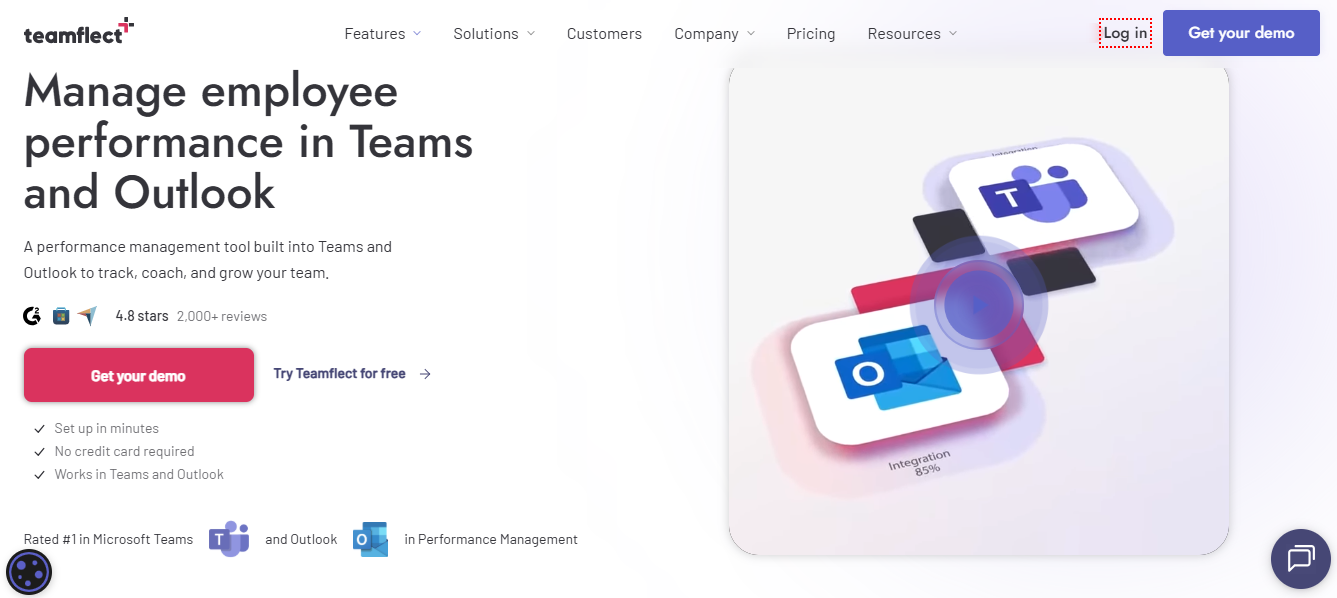
Teamflect is a recognition and performance management app designed specifically for organizations that rely on Microsoft Teams. Unlike standalone platforms, Teamflect works natively inside Teams, making it easy for employees to send recognition, set goals, and track performance without leaving the Microsoft ecosystem.
What You Get in the Free Plan
Teamflect’s free plan covers up to 10 users with access to:
Teamflect Strengths
Teamflect Limitations
Teamflect Pricing
Best For
Organizations already standardized on Microsoft Teams that want recognition built into their existing workflow, with the option to layer on performance management features.
You should look for following featues to find the best fit for your company:
1. Match the Plan to Your Team Size - Some free plans cap users at 10 or 20 employees, which works for pilots but not for scaling teams. Before committing, check how many employees can join and whether there’s flexibility to add more without losing data or features.
2. Watch for Hidden Limitations - Many free tools advertise “unlimited recognition,” but limit rewards, analytics, or integrations. Look closely at what’s truly included, especially reporting, automation, and reward redemption. Those are the features that prove ROI when you present results to leadership.
3. Choose a Platform That Grows With You
Free should never mean temporary. The best recognition tools make it easy to scale without starting over. When your recognition program gains traction (and it will), you’ll want deeper analytics, budget controls, and advanced rewards that grow with your team.
Free employee recognition tools help you test engagement, gather feedback, and build early habits of appreciation. Even basic features like shoutouts, badges, and milestone reminders can spark meaningful change when used consistently.
With Assembly’s free employee gifting plan, you can send digital gift cards and perks instantly, celebrate milestones, and build early recognition habits without spending a cent. It’s the easiest way to show appreciation, test engagement, and prove impact before you invest.
And Assembly’s free recognition plan (launching soon) will make it even easier for you to send recognition, celebrate birthdays, and keep appreciation consistent.
Once you’re ready to scale, you can update to Assembly’s paid plans to use the full benefits like automated recognition, advanced analytics, surveys, and thousands of global reward options.
If you’re ready to see how recognition can scale across your organization, book a quick demo with Assembly.
Find answers to common questions about Assembly, from getting started to troubleshooting. We’ve compiled the key info to help you navigate our platform quickly and easily.
Budgets vary by company size, but most organizations spend between $25–$100 per employee. Focus less on cost and more on thoughtfulness as personalized gifts always leave the strongest impression.
Send gifts one to two weeks before Thanksgiving. It gives remote teams time to receive them and lets everyone enjoy the gesture before the holiday break.
Absolutely! Thanksgiving is the perfect moment to pause and show appreciation. A simple gift or public shoutout can boost morale and remind employees how valued they are heading into the year-end.
Get the foundational knowledge on creating an employee recognition program that boosts employee engagement and helps them feel valued.
Explore Guide