Understanding the Visa® Prepaid Card USD
Visa® Prepaid Card USD is a great way to spend your rewards flexibly. However, there are some things to be aware of. Each shop/merchant can choose whether or not they’d like to accept these cards, so even if you can use USD, they might not take this prepaid card. Be aware before purchase.
Activating your Visa® Prepaid Card USD

Enter your details
Once you’ve chosen, enter your identifying information.

Save your card information & Verify your email
Make note of your card number, expiration date, and CVV for future use. Then, click on ‘go to payment details’ to verify your email

Find this email with a verification code. If it’s not there, check your spam folder!
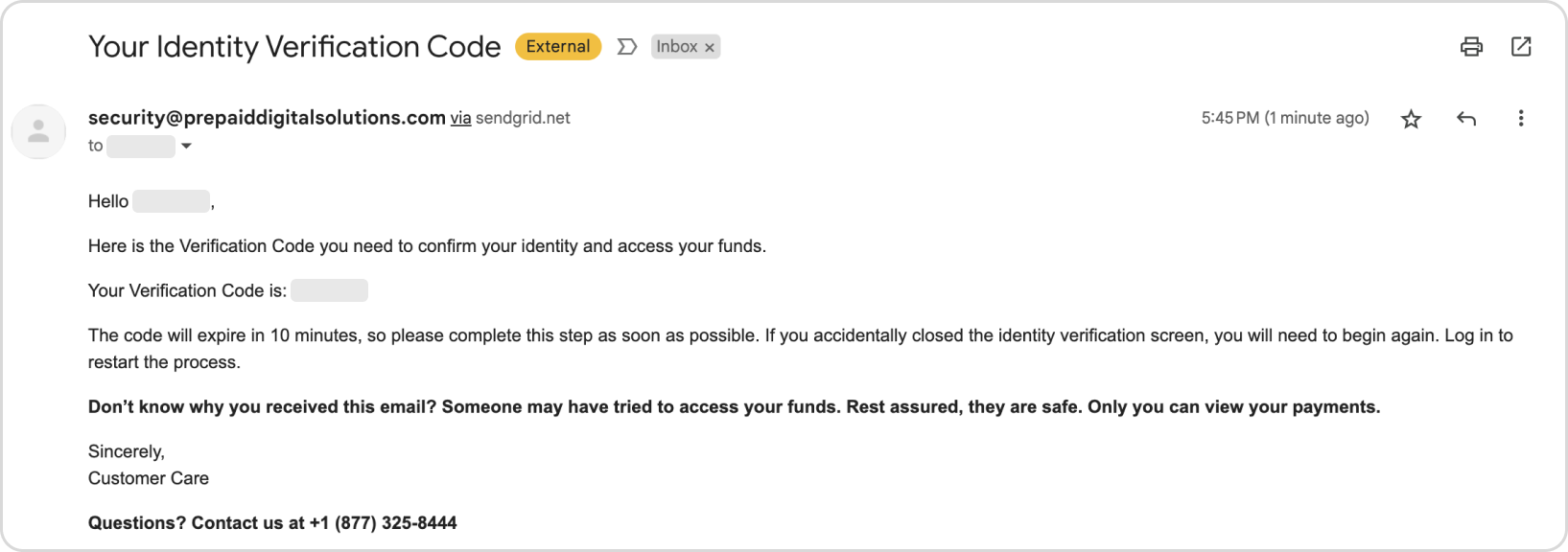
Once you have verified, you should be free to use your Visa® Prepaid Card USD at participating shop/merchant/retailers.
If you still have questions or trouble, reach out to Tango, Assembly’s gift card operator, at: www.tangocard.com/contact/ or 1 (877) 558-2646
Prepaid Digital Solutions at: 877-325-8444 (Monday-Friday from 8:00am to 6:00pm CST)